How to export messages with Outlook
This walk though will show you how to export mail in Outlook 2010
Click File, Open, and them import 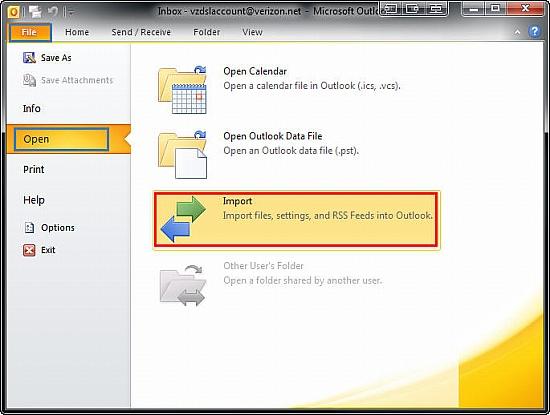
Select Export to File from the list
Now click Next
Select Outlook Data File (.pst) from the list
Select the Inbox or any folder you wish to export
Select the location where you would like to save your file and then give it a name.
Select one of the three options presented regarding duplicate items.
Enter a password if you want to use one. If not, leave the fields blank.
|
This concludes the How To Export E-Mail in Outlook 2010 walk through